Manage Regions
A region groups together a number of stations. You can create up to 30 regions to suit your company's requirements. Each region has a number, from 0 to 29.
Once created, you can use regions as follows:
-
You can update multiple stations in a region. See Update Multiple Stations
-
You can generate various reports based on a region.
Add a Region
Menu: Administration > Airline/Handler > Regions
-
On a blank Region screen, select the region number from the drop-down list in the Number field.
-
Add the region name.
-
Optional. To include the stations from a region you have already created, enter the From Region Number and click Pre-fill.
-
Optional. Add performance targets if you run reports by region. See Performance Targets.
-
In the Station fields, enter all the stations that you want to include in the region.
-
Click Update to save.
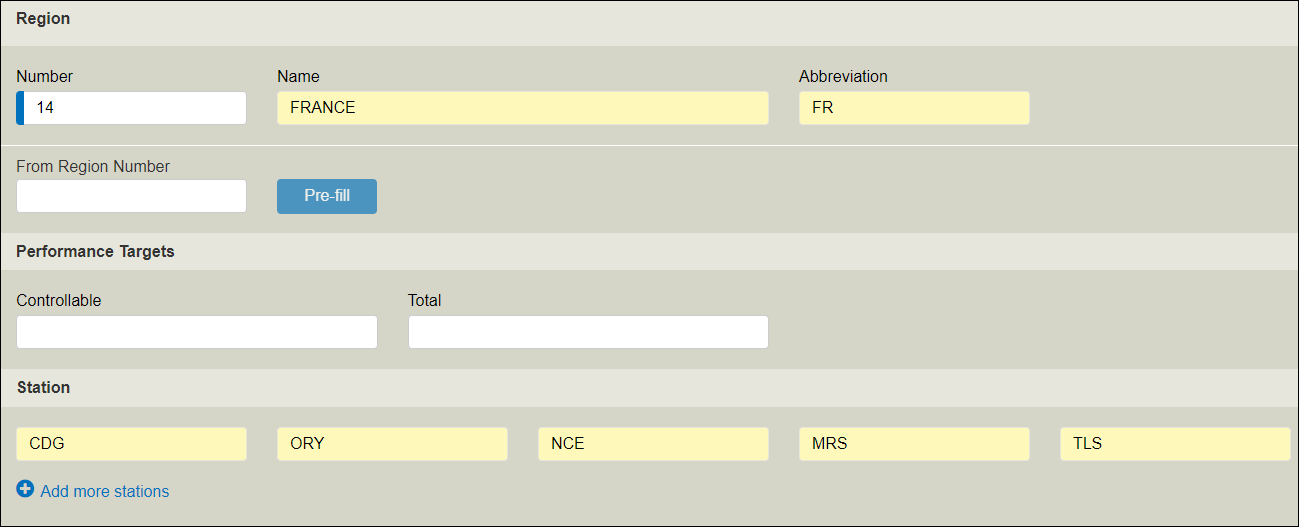
Remove a Region
Menu: Administration > Airline/Handler > Regions
-
Select the region number from the drop-down list in the Number field.
-
Remove all the stations from the Station fields.
-
Click Update to save.
WorldTracer Native:
CSP RGN Create Region
DSP RGN Display Region